Using Socrative as a tool for AfL (Assessment for Learning)
In our external scan of
ICT tools, we are on a constant lookout for those which enable teachers to
carry out AfL (Assessment for Learning) effectively, meaning teachers can use
them to:
- design effective tasks that elicit evidence of learning
- provide students with feedback that moves their learning forward
According to the MOE
Assessment Philosophy, assessment is integral to the learning process and
should be carried out continuously, motivating learners and helping them to
achieve the desired outcomes.
With the emphasis on AfL,
how is it possible to carry out regular, quick and effective checks on
students’ understanding of your lessons?
Many of us have used
Kahoot as a formative assessment tool in our classroom and to gamify our
assessment process. However, it only allows students to complete multiple-choice
questions and the time taken to complete the questions is an important factor
in achieving high scores.
This time round, we
are introducing Socrative, another online tool but with a different take on how
AfL should be like. It enables teachers to set a variety of question types, as
well as giving students immediate feedback on their performance for each
question.
Here are some reasons
why you would want to try out Socrative.
A) Create easily:
Creating your quizzes
on Socrative is a breeze. The interface is user friendly and creating a quiz is
fast.
 |
Teacher’s screen: Creating a new quiz.
|
 |
Teacher’s screen: Creating a new MCQ.
|
B) What else can I expect besides MCQs?
Besides MCQs, you can
also add 2 other types of quiz questions to check on your students’
understanding.
True/False and short
answer questions varies the responses required from the students.
 |
Teacher’s screen: True/False and short answer questions
|
C) Join spontaneously:
Just like the popular Kahoot
tool, students need only to key in the room name to access the quiz via their
PLDs or smartphones.
 |
| Screenshot of students’ mobile phone/ PLD. |
 |
| Teachers’ screen: launching a quiz in class. |
D) Instant feedback:
Teacher can opt for
Instant Feedback which marks students’ answers on the spot and gives the
explanation to the correct answer. This allows the teachers to address any
areas for improvement immediately, moving the students' learning forward.
 |
| When the teacher chooses the Instant Feedback option, students will be presented with the correct answer and explanation for each question. |
E) Analysis of results:
Socrative generates
reports showing the performance of the students. Students’ results are
summarized, tallied and colour-coded to show weaker areas that the teacher can
focus on, adjust their pedagogy and pace of the lesson. Teachers can choose from a variety of reports,
from the performance of the whole class performance to individual students’, or
even how well a specific question was done.
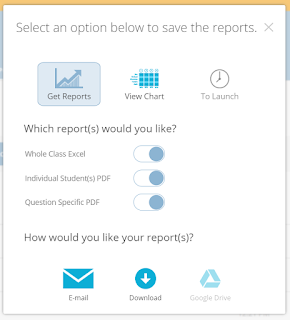 |
A variety of options for reports to be presented. |
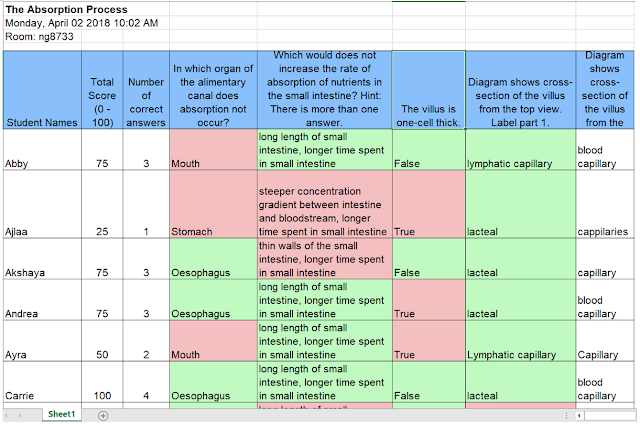 |
| Individual students’ response being shown on the teacher’s computer. |
 |
| PDF report that provides breakdown of how frequent each option was picked/ how well each question was done. |
Hope you find this
tool useful in carrying out formative assessment for your classes. If you have
any questions or feedback please let us know!













0 comments:
Post a Comment